Styled Components
What I learned today:
Styled-components provide several advantages, particularly in component-based web development
To get started install the 'styled-components' package.
Then you can optionally create a directory to contain all of your styled components
Then you can define it like this for example:
const Wrapper = styled.div`
position: relative;
.logout-btn {
display: flex;
align-items: center;
justify-content: center;
gap: 0 0.5rem;
}
.img {
width: 25px;
height: 25px;
border-radius: 50%;
}
And then you can apply your CSS by simply wrapping it around your React components.
return (
<Wrapper>
<button type='button' className="btn logout-btn" />
</Wrapper>
)
Some advantages of styled components:
Scoped Styling: Styles are scoped to specific components, ensuring they don't leak into other parts of the application. This prevents style conflicts and keeps your components isolated. You can even name your classes without worrying about name conflicts!
Better Maintainability
CSS-in-JS Benefits
Enhanced Developer Experience: Styled-components offer features like auto-completion, syntax highlighting, and linting
Server-Side Rendering Compatibility: Styled-components work well with SSR frameworks like Next.js, ensuring that styles are correctly rendered on the server for faster initial page loads and better SEO.
Simplified Refactoring: Since styles are tied to components, refactoring is more straightforward, as updating a component automatically updates its associated styles, reducing the risk of breaking the UI
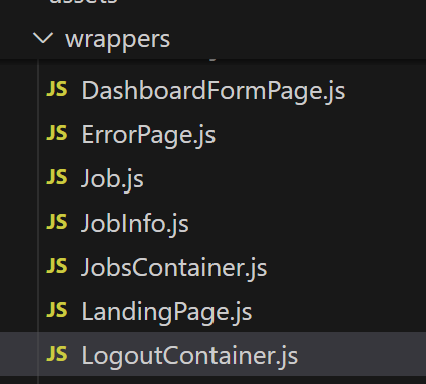


Comments
Post a Comment